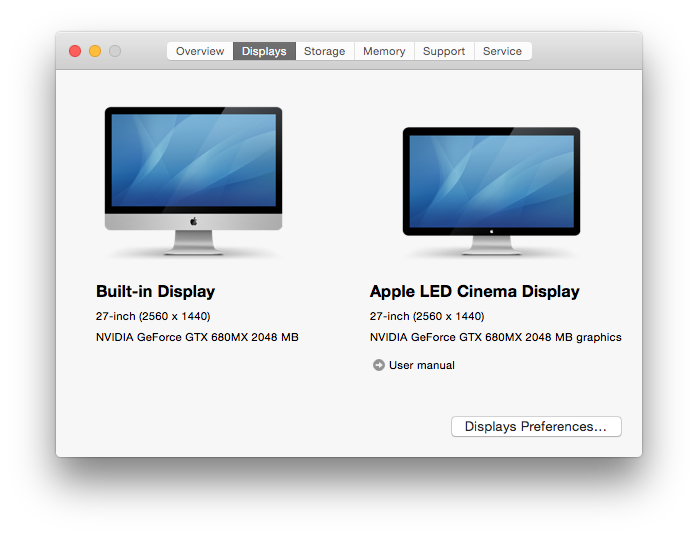After my last blog post @MichaBailey had a question for me. The answer is going to take more than 140 characters to articulate.
I identify myself as a Mac user first and more specifically as a Mac Gamer. However, not too long ago I live tweeted a new computer build. This build has nothing to do with Apple or Mac, it's 100% Windows gaming.
His essential question: What the hell am I doing, being a Mac user, building a high end Windows gaming rig?
Let's start with the status quo...
My Setup
I've spent years buying pieces and setting up what I think is an amazing arrangement as a Mac user. Here's the component list:
- 27" iMac, Late 2012
- Two 27" Cinema Displays
- LaCie 2big Disk Enclosure
- OWC ThunderBay 4 Raid 5
I love this setup, it was a bucket list config when I finally got all the pieces in place. Everyday I still get a thrill when I see it. I've used this basic setup for all my needs for the several years. It's served well whether I'm gaming or developing. However, in recent times I've run into the following frustrations:
- To stream I have to disconnect a display to keep the frame rates stable.
- To boot into Windows I have to disconnect the ThunderBay 4.
- I'm stuck on spinning disk when I boot into Windows (IT'S SO SLOW!!!).
- I can't run new games on high settings anymore (#firstworldproblems).
I've known for a while that it's nearing upgrade time. I normally keep machines for 2-3 years and then either resell them to recoup some of the investment (I sold my last iMac for more than $1k) or pass them down to family members. I was gearing up to do the same again when Apple through a kink into my plan: the 5k iMac.
The 5K iMac
When you think about what a 5K display is, it's pretty crazy. The native resolution is 5,120px by 2,880px totaling some 14,745,600 pixels. Pixel density comes in at an impressive 218 PPI compared to 109 PPI on my current displays. I've looked at the 5K display in person; I can definitely tell the difference.
There's some technical magic in this display. At 60hz it requires somewhere around 26 Gbit/s of connectivity. You can't get enough bandwidth on current cables and ports. HDMI 1.x caps out at 8.16 Gbit/s and the new 2.0 spec caps at 14.4 Gbit/s. DisplayPort 1.2 caps at 17.2 Gbit/s and the brand new 1.3 spec is significantly ahead at 32.4 Gbit/s. DP 1.3 will be able to power a 5k display at 60hz, but it's not available on Macs yet, and I don't expect it until fall 2015 at the earliest.
All of this to say it's one of the best displays you can get right now, and when price-compared to the Dell UltraSharp 5K it comes with a free computer.
The Problem
I've been lusting after desktop Retina for years now, but it is a step back in some ways.
Specifically graphics performance overall is worse. It's not so much a failing of the machine, it's just pushing too many pixels.
Maxed out a new 5K iMac would have a Radeon R9 M295X 4GB. This is not a bad card. It is better than the GeForce GTX 680MX 2GB I currently have, but not by much. The 5K display is equivalent to four of my existing displays, and if I wanted to use my two Cinema Displays it'd be the equivalent of running six displays.
I just don't think the R9 would be up to gaming and not run into performance problems, nor would this upgrade fix any of the other issues I listed above. If I was willing to spend $3.8k on it I could fix the Boot camp SSD issue, but I'd still find myself unplugging arrays or monitors to get things done.
The Conclusion
A dedicated Windows gaming PC fixes three of my problems. I can completely eliminate the dual boot on the Mac eliminating two issues, and by having dedicated hardware I can get back to playing at high graphics settings. This also paves the road for me to get a 5K iMac later down the road as graphics won't be as important without gaming.
I'm hoping that one day the performance catches back up where I can go back to having one machine, but for now two machines is the better option.